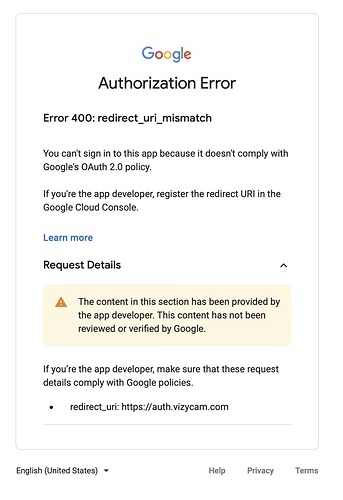Hello,
Hope all’s well out there!
Here’s how to upgrade to the latest release.
This latest release is mostly maintenance for Google Cloud (read below). But we did add support for Google Sheets, so you can now export data to Google spreadsheets. MotionScope now takes advantage of this – export the MotionScope data to a Google Sheet which is easy to share, modify, etc. It’s a cool feature.
OK, back to this Google Cloud business – we’ve had some challenges with the Google Cloud configuration in the recent past. The troubles began when the API key that we created exceeded 10000 photos per day, so we documented how to create your own API key, and that fixed the quota issue (as long as your Vizy keeps below 10000 photos per day.) But then Google threw some additional curveballs that have been remedied in the most recent release (0.1.105). (Read below for the details if you’re interested.)
The new Google Cloud authenticating process is described here. It does require you to create a new API key (our apologies if you’ve already been through this process… It’s easier to just create a new API key by following the new video (refer to the page) than to modify the one you’ve already made.
Additionally, if you’re using the Birdfeeder App and Vizy’s Google Photos account already has a “birdfeeder” album. You’ll need to rename it to something else (e.g. “birdfeeder_old”) because the new credentials you create will not be able to write to an album that wasn’t created using the same exact credentials. By renaming the “birdfeeder” album, the new credentials can re-create the “birdfeeder” album and begin writing to it (because it created it.)
That’s a fair amount of hassle… but we expect our Google Cloud configuration will last for a few years, as Google has indicated that things are likely to calm down on their end.
For those who are interested (warning, unnecessary detail):
It turns out that “test” users only get access for 7 days after authentication. So what happened with the previous scheme is things would work for 7 days and then Google would toss your authentication and you’d need to re-authenticate. Fortunately, re-authenticating is fairly quick… but it took us a while to figure out why the credentials were being reset seemingly randomly. To completely fix the issue we needed to change the process so that the app associated with the API key is “published”. But the “out-of-band” authentication (the process where you copy the code into the browser) doesn’t work with published apps. So we created our own authentication server (auth.vizycam.com) that allows you to securely exchange the authentication code. So as of release 0.1.105 this takes place in the background, and the authentication process is somewhat simplified for the user – at least you no longer need to copy the authentication code yourself – Vizy will grab it from our server.
Thanks for your support 
The Vizy Team