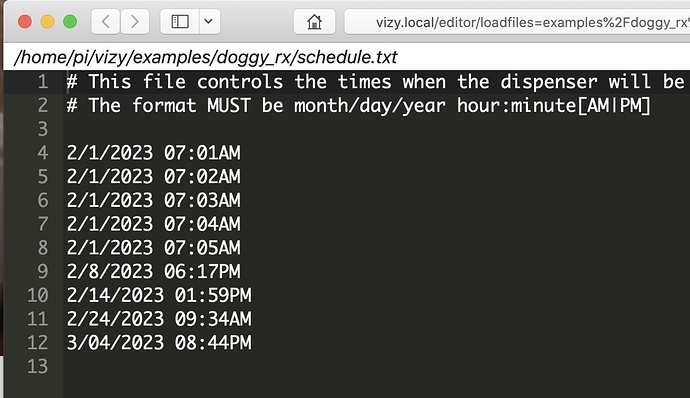When I have the device configured as a Wifi Access Point the hamburger menu and the file switching icon in the editor disappear. When It’s configured to “Connect to network” all is fine. This is a little troublesome because our project requires being able to edit the source code as well as a support file and when we’re demoing the thing we don’t have a Wifi network.
When on the local wifi network:
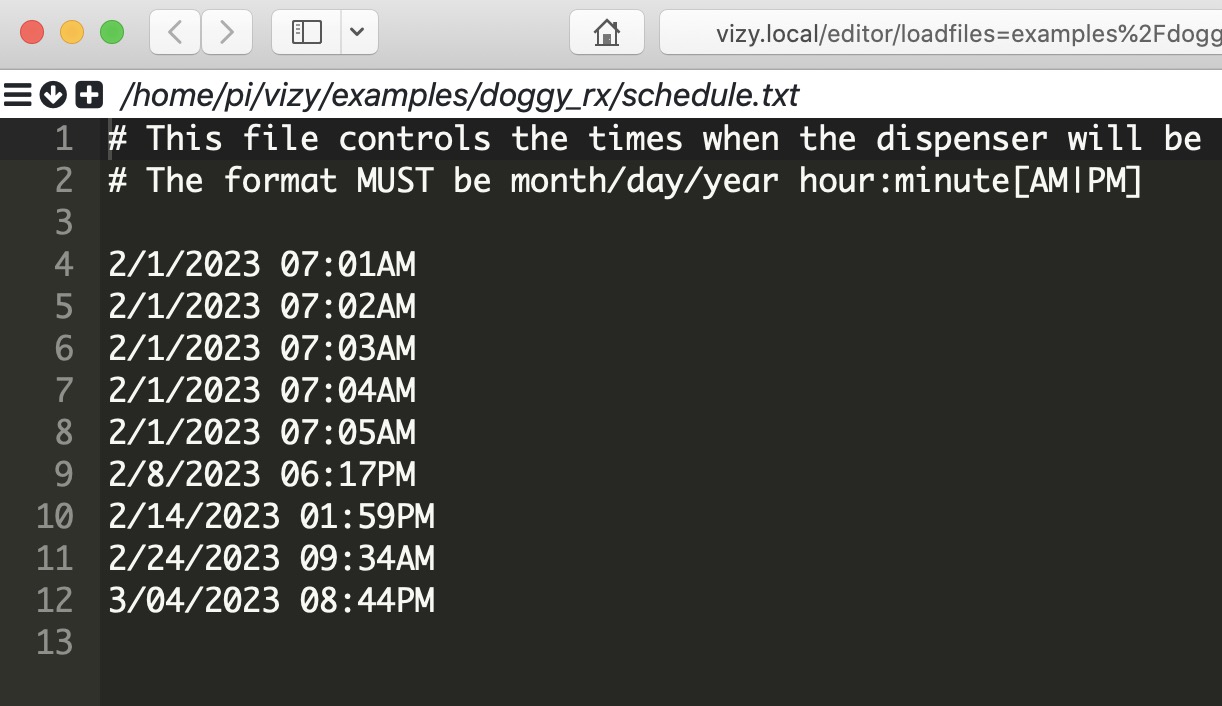
When it’s an Access Point: